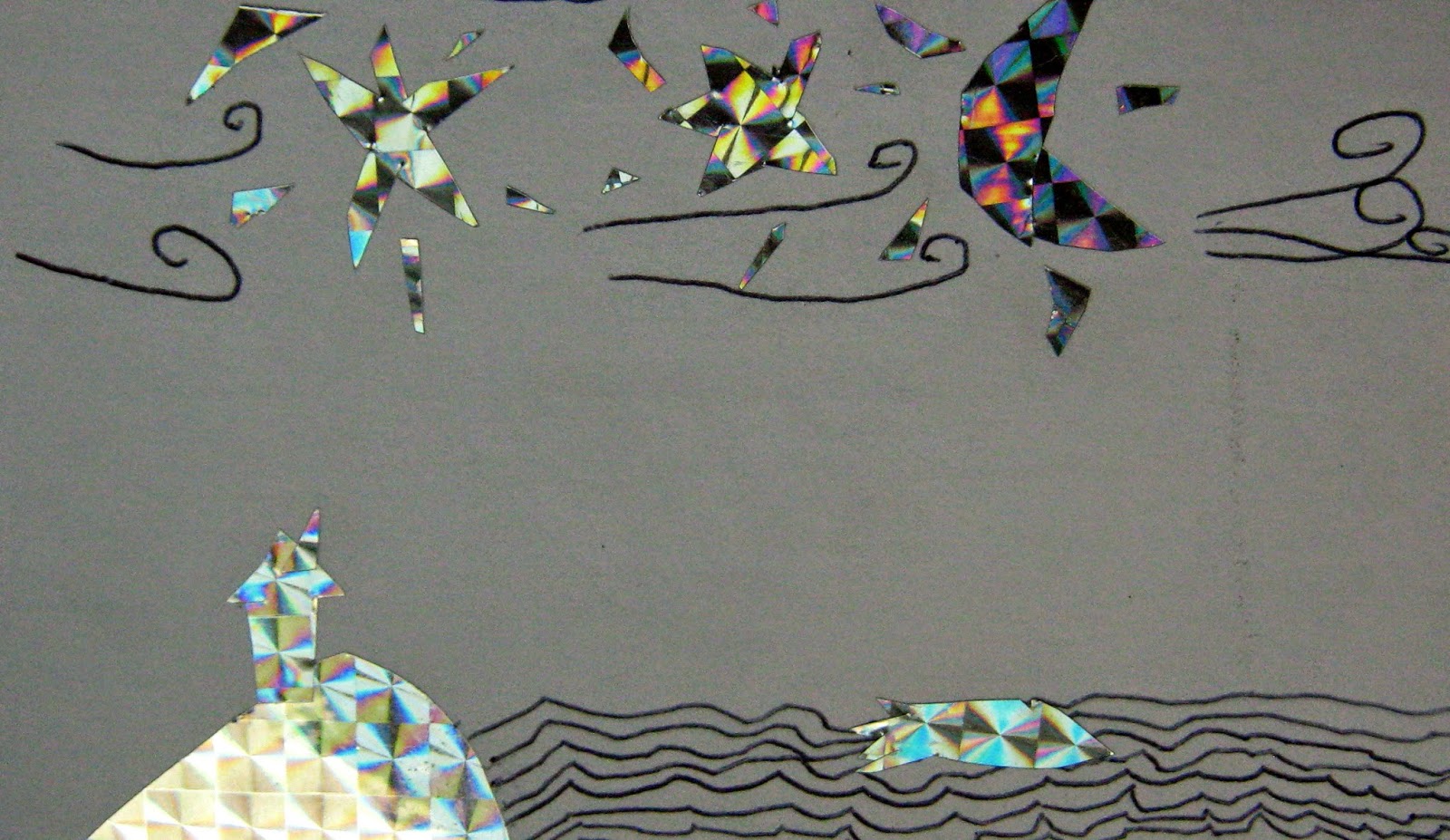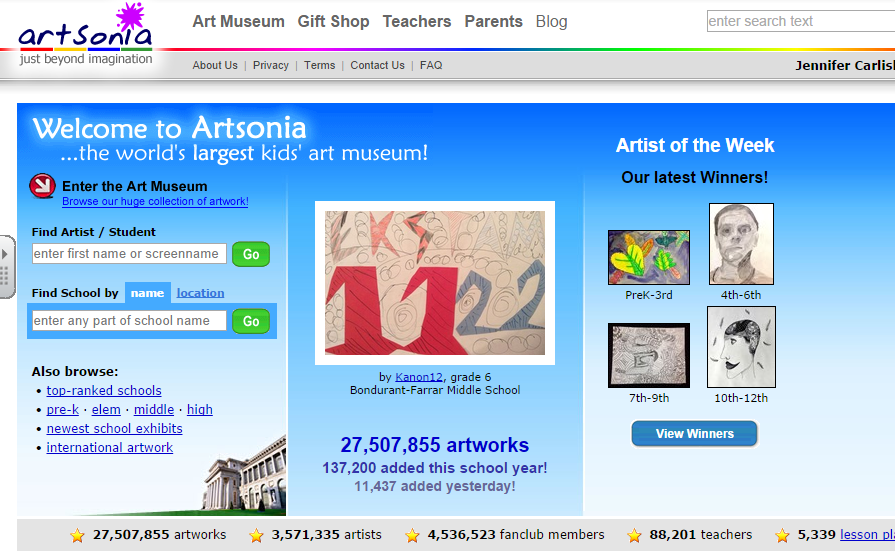I am pretty sure that I have mentioned how much I love Artsonia before but I have to share a few HUGE improvements that help make it
EVEN BETTER!
The first thing is HUGE help when setting up your artsonia account. I have 300+ new students every year. I used to have to type in each student (first name, last name, grade, parent email, parent approval) and hope that I remembered to hit tab and not enter. Now I email our guidance counselor and ask for a spreadsheet off our attendance program that lists students first name, last name, grade and parent email (5 minutes on her part). I upload said spreadsheet to Artsonia and the next day all 300 students are listed in Artsonia, ready to go. Artsonia even sends a "welcome" email to the parents for you. Without doing anything I already have close to 1/3 of my 5th grade students who have parent accounts set up and ready to go.

I always put the students into class groups to make uploading easier. Artsonia kept the same groups as last year for me so all I had to do was "choose" the students who needed to be in each group. Total time for uploading names, getting parent permission and sorting into groups for over 300 students was less than 45 minutes.
The other super, duper awesome and exciting new thing is Artsonia Classroom. This save me SOOO much time in grading and helps me achieve the writing requirement for my class.
Whenever I create an exhibit for my students artwork, Artsonia creates a "classroom" for the exhibit. They provide me with a class code and a QR code. I can open the classroom to every student or to a specific group of students. I can ask them to answer specific questions when writing an artist statement.
I can also quickly monitor who is done and who is not. I can provide them with feedback on their project. I can also approve or deny each entry before it is ever seen by the public (which is nice when students try to title their artwork "big...." it has happened).
An example of how Artsonia Classroom makes my class run so much better is my Wednesday "technology art." We do all of our projects on the computer/ipad. I enter the exhibit into artsonia and print out the code or QR code. Students create their images on the computer, save them and use the letter code to upload their image. They enter their title and artist statement before "submitting to teacher." In about 45 minutes I can grade and "post to Artsonia" a whole days worth of projects (about 75) with artist statements through the "Classroom" feature.
**
another teacher in our district who is in a 1:1 building has her students turn in ALL their artwork using the classroom feature. She prints out the QR code for every assignment and the students are expected to photograph and upload all their work. check her out here.
Another reason to use Artsonis is the positive parent feedback and the fundraising. I have lots of parents/grandparents who tell me they love being able to see what their children are creating throughout the year (I hand back all the work at the end of the year). They also love ordering stuff with their childs images on them. I average about $350 a year without any "work" on my part.
It is also awesome that Artsonia follows the students. This years Junior High students still have access to their middle school art images. This allows them to look back at what they have accomplished.